Just yesterday, Facebook announced that they had greatly enhanced a useful feature on Facebook Live. You can now share your screen on Facebook Live without the third-party software that was previously required.
There’s now a button for sharing your computer screen when broadcasting on Facebook Live. The option now appears on the right-hand side under “FaceTime Camera” with a button marked “Share Screen.” Below you can see the location of the “Share Screen” button and the “Add Extension” prompt.
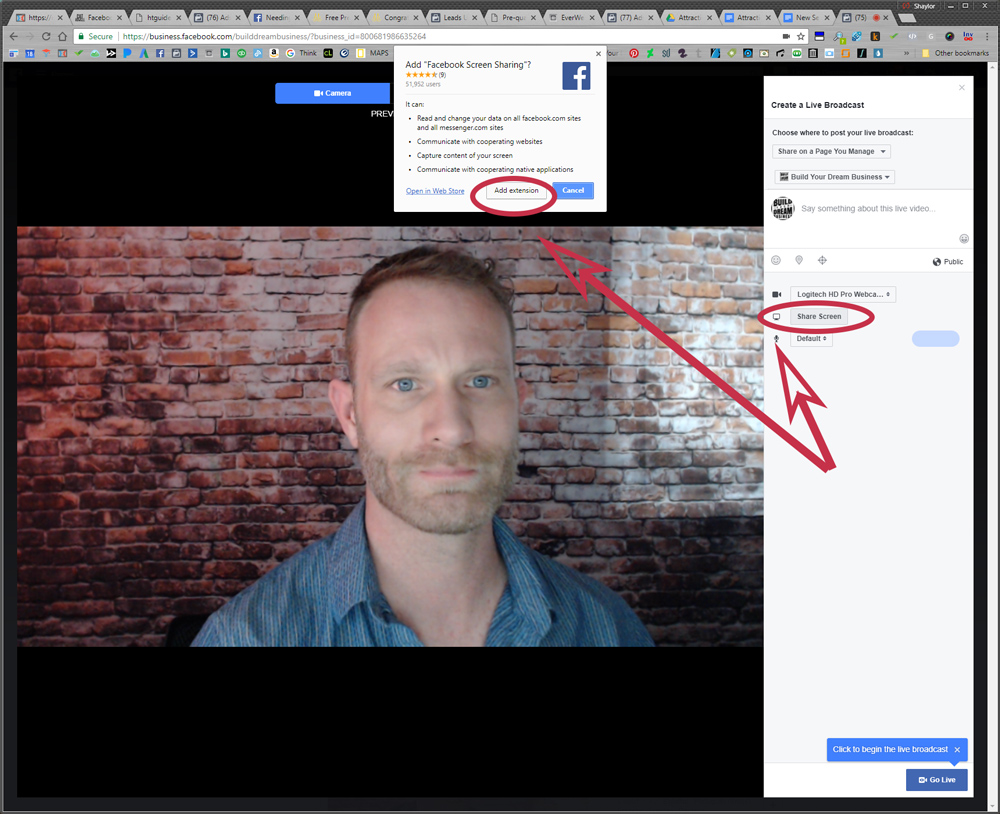
Before this update, Facebook Live users could screen share, but it required third-party software by Open Broadcaster Software to use. Facebook’s new solution is less complicated than the previous method.
Using the screen sharing feature requires installing a Facebook Screen Sharing browser extension in the Chrome browser. Click the “Share Screen” option for a prompt to install the extension to Chrome. You can choose to share your entire screen, a tap, or an application.
Why do we think this is exciting? We regularly use Facebook Live videos in our various promotional and educational efforts. If you’re not in Build Your Dream Business’s Facebook group, you’re missing out on live videos from the founder discussing such useful topics as lead generation, and breaking down the principals of marketing and using those principals in ways that are specific to you.
Join our group here: https://www.facebook.com/builddreambusiness
You’ll also see some great suggestions for how you can use this new built-in screen-sharing function on Facebook Live in your own business!